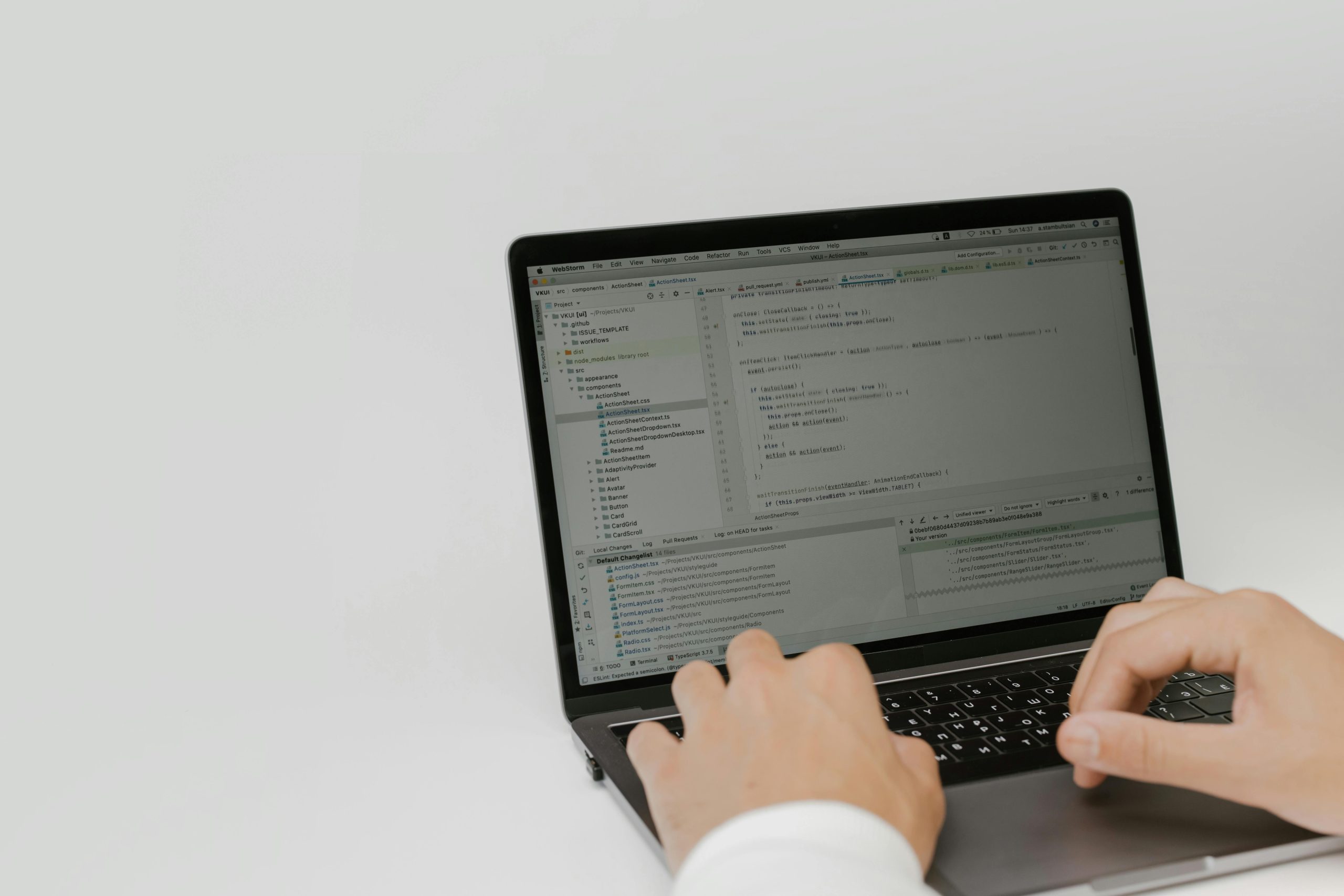Best Practices for Cross-Platform App Development
Cross-platform development has revolutionized the way developers build software with the possibility of writing code once and running it on several platforms primarily Android and iOS. It reduces development time, lowers costs, and ensures cross-platform consistency. However, to achieve its advantages to the maximum, developers should adhere to a list of best practices. This article explains these best practices in detail, presenting a blueprint for developing good, scalable, and high-performance cross-platform apps.
1. Choose the Right Framework
Cross-platform frameworks each have their strengths and weaknesses, and choosing the right one depends on your project’s needs.
Popular frameworks:
- Flutter: Google’s UI toolkit; perfect for rich, expressive UIs.
- React Native: Developed by Facebook; perfect for apps with dynamic content and great community support.
- Xamarin: Supported by Microsoft; tightly integrated into the.NET ecosystem.
- Ionic: Ideal for hybrid apps with web technologies (HTML, CSS, JS).
Tip: Evaluate based on performance, ease of use, community support, plugin availability, and long-term maintenance.
2. Understand Platform-Specific Requirements
Even though you’re building one app for multiple platforms, each platform has its unique characteristics.
Best practices:
- Use platform-specific UI elements when needed to meet user expectations.
- Implement conditional code to handle behaviors specific to iOS or Android.
- Stay updated with platform design guidelines like Material Design (Android) and Human Interface Guidelines (iOS).
3. Maintain a Modular Codebase
Make your codebase clean, modular, and scalable.
Best practices:
- Use MVC, MVVM, or Clean Architecture patterns for separation of concerns.
- Divide your app into core business logic, data access layers, and UI components.
- Share business logic code but utilize platform-specific code for unique functionality (e.g., camera access, notifications).
4. Optimize for Performance
Performance in cross-platform apps can be challenging. Thoughtful optimization is the key to delivering seamless experiences.
Tips:
- Avoid unnecessary use of JavaScript bridges (React Native).
- Implement native modules or plugins for performance-sensitive sections.
- Avoid unnecessary re-renders and memory leaks.
- Profile and debug with tools like Flutter DevTools, React Native Debugger, and Xamarin Profiler.
5. Deliver Responsive UI and UX
Cross-platform does not mean “one-size-fits-all.” Devices come in different screen sizes, resolutions, and behaviors.
Best practices:
- Implement responsive layouts with flexible widgets or styles.
- Test extensively on different screen sizes and device types.
- Adhere to platform-specific UX conventions to make the app feel native.
6. Use Platform-Agnostic APIs
To reduce the amount of platform-specific code, use cross-platform APIs wherever feasible.
Examples:
- HTTP Requests: fetch, dio, axios
- Local storage: SharedPreferences, AsyncStorage, SecureStorage
- Navigation: React Navigation, Navigator (Flutter)
7. Continuous Integration and Testing
Robust testing and CI/CD pipelines are a part of a good development workflow.
Best practices:
- Write unit tests, integration tests, and UI tests for both platforms.
- Use CI/CD tools like GitHub Actions, Bitrise, or Azure DevOps for automating builds and tests.
- Run tests on real devices or emulators across platforms.
8. Manage Dependencies Carefully
Cross-platform frameworks rely on third-party libraries. Ill-managed dependencies lead to compatibility issues.
Tips:
- Use actively maintained and documented libraries.
- Don’t use too many plugins; it might bloat the app size and complexity.
- Regularly update dependencies and monitor security patches.
9. Monitor and Analyze App Performance After Launch
Post-launch performance monitoring is critical for iterative improvement.
Tools:
- Firebase Crashlytics for crash reporting
- Google Analytics, Mixpanel, or Amplitude for user behavior
- AppDynamics or New Relic for performance monitoring
- Use these insights to optimize performance and user engagement over time.
10. Ensure Security and Data Privacy
Cross-platform apps must be as secure as native apps.
Best practices:
- Secure APIs with authentication (OAuth2, JWT).
- Store sensitive data securely with encrypted storage.
- Avoid hardcoding credentials or API keys.
- Comply with GDPR or other applicable local data privacy laws in target markets.
11. App Store Compliance Planning
Regardless of the approach to development, your app must comply with Google Play and Apple App Store policies.
Tips:
- Comply with platform-specific app review policies.
- Create features like App Tracking Transparency on iOS.
- Include terms of service and privacy policies.
Cross-platform application development can yield enormous advantages if executed correctly. By choosing the right tools, adhering to clean architecture, performance and security, and embracing platform differences, developers can deliver apps that not only work everywhere but also feel and look native and perform smoothly. Adhering to these best practices will tremendously increase your success rate and customer satisfaction on both iOS and Android platforms.