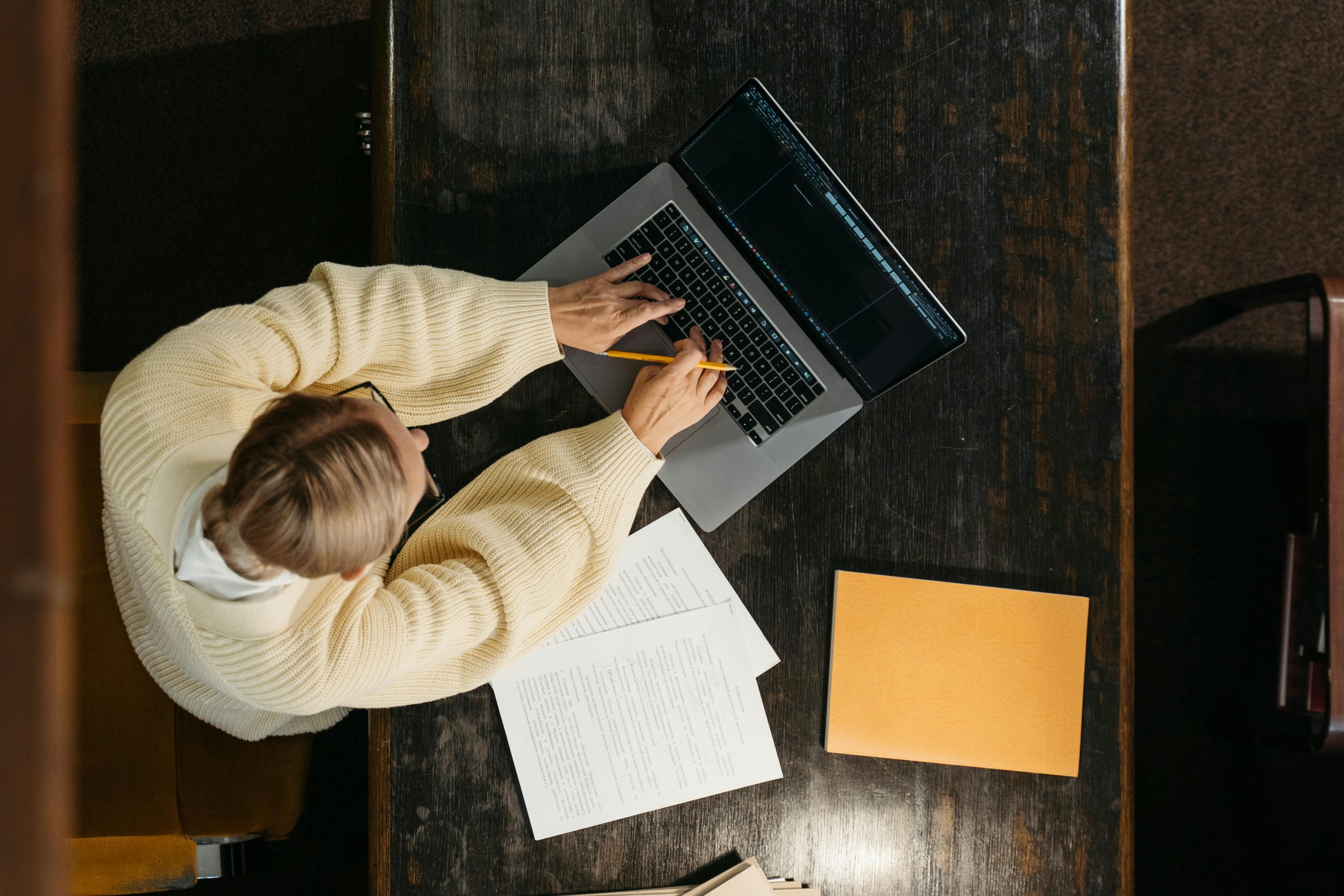Optimizing Mobile Apps for Low Bandwidth Environments
With the global rise in mobile app usage, many assume that fast and reliable internet is a standard. However, millions of users in rural areas, developing countries, and busy urban zones face low bandwidth and high latency daily.
If your app isn’t designed for these conditions, you risk frustrating users, increasing dropout rates, and losing market share. This article discusses practical strategies for optimizing mobile apps to work well in low bandwidth environments, ensuring a smooth experience for all users.
Why Low Bandwidth Optimization Matters
Bandwidth issues can come from:
- Poor mobile network coverage
- Crowded Wi-Fi or 3G/4G/5G connections
- Data caps and throttled plans
- Low-end devices with limited hardware
For developers targeting emerging markets, rural areas, or global audiences, making sure your app runs well on weak networks is no longer optional; it’s essential.
Benefits include:
- Wider market reach
- Lower bounce rates
- Higher engagement
- Better user retention
Key Challenges in Low Bandwidth Environments
- Slow content loading
- Large app size and resource usage
- Frequent timeouts and request failures
- Unresponsive user interface during data loading
- Unreliable real-time interactions, such as chat or payments
Optimizing for these challenges requires a mix of network-aware design, resource compression, and smart caching.
1. Reduce App Size and Initial Load
A. Use Code Splitting and Lazy Loading
- Load only the components the user needs right away. Delay less critical content to improve first-load time.
B. Optimize Images and Media
- Use modern formats like WebP, AVIF, or HEIF.
- Compress images without losing quality.
- Load thumbnails or blurred placeholders before full-resolution images.
C. Minimize Dependencies
Remove unused libraries, heavy SDKs, and bulky UI frameworks. Tools like ProGuard (Android) or Bitcode (iOS) can help eliminate unused code.
2. Implement Efficient Caching Strategies
A. Use Local Storage Smartly
Leverage:
- SQLite, Room, or Realm for structured data
- SharedPreferences or NSUserDefaults for simple key-value pairs
Cache API responses to reduce network calls, especially for repeated content like user profiles, messages, or catalogs.
B. Support Offline Mode
- Allow users to interact with the app read, write, save drafts without real-time network access. Sync changes once the connection returns.
C. ETag and HTTP Caching
Use HTTP headers (ETag, Cache-Control, Last-Modified) to cache static responses on the server side.
3. Optimize Network Calls
A. Use Data Throttling APIs
- Let users select “low data mode” with fewer background refreshes, compressed images, or reduced animations.
B. Batch Requests
- Combine multiple actions into one request to reduce API calls.
Example: Instead of making three separate calls to get user info, preferences, and settings, merge them into one /getUserData endpoint.
C. Retry with Exponential Backoff
- Manage timeouts and dropped connections smoothly with intelligent retries using libraries like OkHttp, Volley, or Alamofire.
4. Optimize UI/UX for Slower Networks
A. Use Skeleton Screens and Loading Indicators
- Keep users informed while content loads. Don’t leave them staring at a blank screen.
B. Display Partial Content Fast
- Load text first, then images. Use progressive loading to show available content rather than wait for everything.
C. Graceful Degradation
- If some features rely on real-time data, provide a backup. For instance, if a live stream fails, show a recorded version or notification.
5. Enable Adaptive Content Delivery
A. Use Content Delivery Networks (CDNs)
- Host static assets like images, CSS, and JavaScript files on CDNs to lower latency.
- Implement Adaptive Bitrate Streaming for Videos.
- Stream media in different resolutions based on real-time bandwidth detection, such as HLS or MPEG-DASH.
B. Compress API Payloads
- Use GZIP or Brotli compression for REST or GraphQL responses.
- Send only necessary data; avoid verbose payloads and deeply nested JSON.
6. Monitor and Measure Network Performance
Use monitoring tools and analytics to track actual usage and identify bottlenecks, including:
- Firebase Performance Monitoring
- New Relic Mobile
- Sentry or Bugsnag for error tracking
- Network traffic analyzers like Charles Proxy or Wireshark
Track metrics such as:
- API call duration
- Failed requests
- Data consumption per session
- User retention in low-bandwidth areas
7. Implement Progressive Web App (PWA) Features
If your app has a web component, consider a PWA version with:
- Service Workers for caching and offline support
- Responsive design for low-spec devices
- Push notifications without needing a native app
PWAs are often lighter and faster, making them perfect for slow or unreliable networks.
8. Offer Users Control Over Data Usage
Let users customize:
- Sync frequency (e.g., hourly, daily, manual)
- Image/video quality
- Autoplay settings
- Background updates
Example: WhatsApp allows users to turn off media auto-downloads unless connected to Wi-Fi.
This empowers users and builds trust in your app.
Real-World Examples of Low Bandwidth Optimization
- Facebook Lite: Optimized for 2G connections with a simplified user interface and low-resolution images.
- YouTube Go: Allows users to preview and download videos in various resolutions with minimal data use.
- Instagram Lite: Reduces app size and disables animations for quicker loading on weak networks.
These apps show that low bandwidth optimization leads to better access, a broader reach, and stronger user retention, especially in bandwidth-limited regions like Sub-Saharan Africa, South Asia, and parts of South America.
Designing for low bandwidth is not just about performance; it’s about inclusivity. By carefully optimizing your mobile app for slow or unreliable networks, you ensure that everyone, regardless of their connection speed or location, can access your services.
To recap, focus on:
- Compressing resources
- Reducing data usage
- Caching and offline support
- Responsive user interface
- Smart network retry logic
- Real-world performance tracking
Apps that adapt to user constraints succeed in more markets and build deeper loyalty.